Restoring Printer Connectivity: Solutions for Missing or Multi-User Printers on Windows 10/11

Has your printer suddenly vanished from your Windows system? Perhaps you’ve switched user accounts and found the printer unlisted, or your previously installed device has mysteriously disappeared from your “Printers & scanners” settings. Even if your printer is physically connected or active on your network, Windows can sometimes need a nudge to properly recognize it […]
Unlock Wireless Freedom: Setting Up Your WiFi Printer on Windows 10 & 11

Getting a new WiFi printer online might seem like a technical maze, but with the right guidance, you’ll be enjoying cable-free printing from your Windows computer in no time! The sheer convenience of a wireless connection is transformative, freeing you from tangled cords and allowing you to print from virtually any corner of your […]
Printer Shows Offline? Your Security Software Might Be the Cause on Windows 10/11

You’ve gone through the usual checks: cables are connected, Wi-Fi signal is strong, and both your computer and printer have been restarted. Yet, that stubborn “Offline” status persists, halting your printing efforts. While many factors can lead to a printer losing connection, a surprisingly frequent and often overlooked culprit is interference from your computer’s own […]
Restoring Functionality: Your Guide to Older Printers on Windows 10 & 11
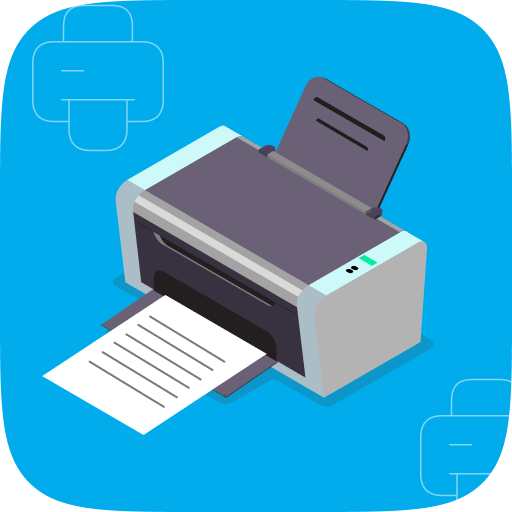
Are you struggling to connect a beloved, older printer after upgrading your PC to Windows 10 or Windows 11? It’s a common scenario: you might see a frustrating “Printer Driver is Unavailable” message, or your system simply fails to recognize a device that once worked perfectly. This often happens because manufacturers primarily focus on current […]
Your Knowledge Hub: Setting Up WiFi Printers on Windows 10 & 11

The idea of setting up a new WiFi printer can sometimes feel overwhelming. However, with the right guidance, you’ll be enjoying wireless printing from your Windows computer swiftly and effortlessly! The true convenience of a wireless connection is transformative – it frees your workspace from cable clutter and lets you send print jobs from virtually […]
Printer On But Not Printing? Troubleshooting Sleep Mode Issues on Windows 10/11
It’s a common scenario: your printer’s power light is on, everything looks fine, but when you send a document, nothing happens. Your computer might even say the printer is “offline” or “not responding.” Often, the culprit isn’t a major error, but rather your printer settling into a deep sleep or power-save mode that Windows isn’t […]
Reconnect Your Wireless Printer After a New Router or Wi-Fi Password Change
Upgrading your home router or simply changing your Wi-Fi password are excellent steps for network security and performance. However, these changes can sometimes lead to a minor headache: your wireless printer suddenly goes offline. This happens because your printer, like any other wireless device, needs to be updated with the new network credentials to reconnect. […]
Connect Your Printer to Wi-Fi: A Wireless Setup Guide
Wireless printing offers incredible flexibility, allowing you to print documents from various devices across your home or office without the clutter of cables. Setting up a new wireless printer, or reconnecting an existing one to a new network, might seem daunting at first, but with a clear guide, it’s a straightforward process. This guide will […]
Is Your Wireless Printer Offline? Troubleshooting Connection Issues
Wireless printers offer incredible convenience, allowing you to print from anywhere within your network without messy cables. But with this freedom can come challenges; sometimes, your trusty wireless printer might suddenly appear “offline.” When your Wi-Fi connection falters, your computer loses its communication path to the printer, preventing print jobs from going through. This guide […]
Fix Printer Issues: Troubleshooting the Print Spooler Service
Few things are as frustrating as sending a document to your printer only for it to disappear into the void, or for your printer to display an “offline” message despite being connected. Often, the culprit behind these woes is the Print Spooler service in Windows. The Print Spooler is a critical component that manages all […]